I recently softbricked my new phone. Here are detailed steps to bring it back to life
1. Download TWRP to computer (Keep it zipped)(http://teamw.in/project/twrp)
2. Download Odin, open Odin.exe, select the PDA button to select the TWRP file downloaded. Under options, Uncheck everything.(http://www.android.gs/download-odin-3-07/)
3. Power up phone while holding the down volume button, at prompted screen, click volume up to continue.
4. In Odin, click start.
4. Download the factory ROM and extract.(http://db.tt/47jl4yka)
5. Once TWRP is flashed, remove the SD card and navigate to the TWRP/BACKUPS/(randomnumber) and place the extracted rom files here.
5. Reinstall microsd, restart the phone while holding the power up. Hold until you see it entering recovery mode.
6. Depending on how much you screwed things up you may need to wipe the system and format the data, those options are found under the wipe menu. skip this step the first time around, maybe you can get by without wiping everything.
7. Go to Restore, select the radio button that says use external SD. select the ROM file you just placed there.
8. If that doesn't fix it, you will need to perform step six. The ROM attached does not include the /data info, hopefully you backed up that partition earlier. If you didn't you may be shit out of luck because I don't want to release mine because I am not sure what personal info it contains.
http://db.tt/47jl4yka
Wednesday, June 12, 2013
Tuesday, April 16, 2013
The best serial command library for Arduino boards
Whenever I need to communicate with an Arduino board there is a library I come to rely on. It was written by Steven Cogswell and can be found on his page here. The link to the repository is about 3/4ths down the page (I don't want to direct link because I don't want to siphon off his traffic). It is a bit older so there are two modifications you will have to perform in order for it to work with the new Arduino IDE. In both the SerialCommand.cpp and the SerialCommand.h file replace all references to wprogram.h to arduino.h. After doing that the libraries should work just fine. If you don't want to bother with patching those files you can download the modified libraries and extended documentation in my Serial Communication Interface Program.
Labels:
Arduino,
interface,
libraries C++,
library,
Serial Communication,
uno
Monday, April 15, 2013
Found a fix for "the 'microsoft.ace.oledb.12.0' provider is not registered"
To anyone writing a program in Visual Studio (on a 64 bit computer) and trying to link to a MS Access database, you may encounter this error message. "the 'microsoft.ace.oledb.12.0' provider is not registered" It frustrated the hell out of me but I dug around a found a solution on how to fix it.
1. Download and install this 2007 Office patch for the MS Database Engine
http://www.microsoft.com/en-us/download/confirmation.aspx?id=23734
2. If that alone does not fix your issue then change your project build in visual studio to an x86 build by going to build>configuration manager>active solution platform>new>x86
3. If that does not fix your issue, tell me what does when you figure it out. Sorry.
1. Download and install this 2007 Office patch for the MS Database Engine
http://www.microsoft.com/en-us/download/confirmation.aspx?id=23734
2. If that alone does not fix your issue then change your project build in visual studio to an x86 build by going to build>configuration manager>active solution platform>new>x86
3. If that does not fix your issue, tell me what does when you figure it out. Sorry.
Labels:
access,
database,
engine,
error microsoft,
fix,
patch,
the 'microsoft.ace.oledb.12.0' provider is not registered,
visual basic,
visual studio
Sunday, April 14, 2013
Serial Communication Interface 1.0
So this is the project that inspired me to create this blog. Mostly
because it is the first program I wrote that I thought others may find
useful. This program is a simple GUI to communicate with
microcontrollers over a COM port. I wrote this program to help me in the
early stages of my many projects development. I have also written clear
documentation for it and clean code. I did so because when I learned
how to communicate with a microcontroller I had to take bits of
information from all over the internet to make it happen and it bugged
me that there was no centralized reference for that task. So here it is,
the first package I have ever put out to the public: https://sourceforge.net/projects/serialinterface/ If you have any questions or suggestions I would love to hear them. westonforbes@gmail.com 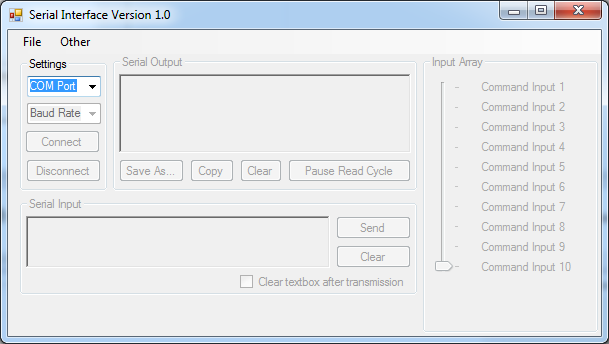
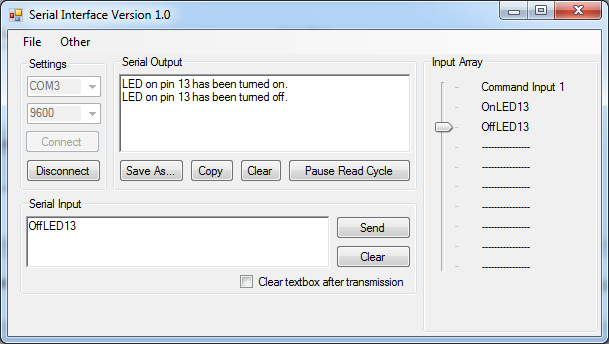
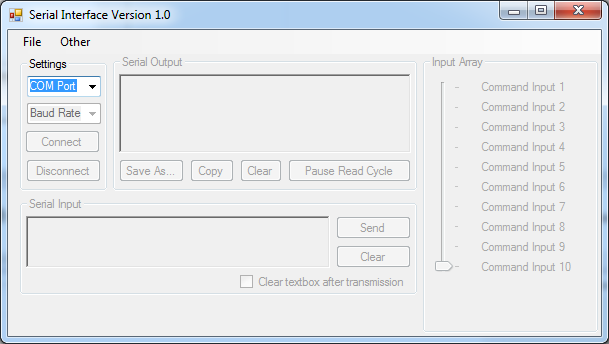
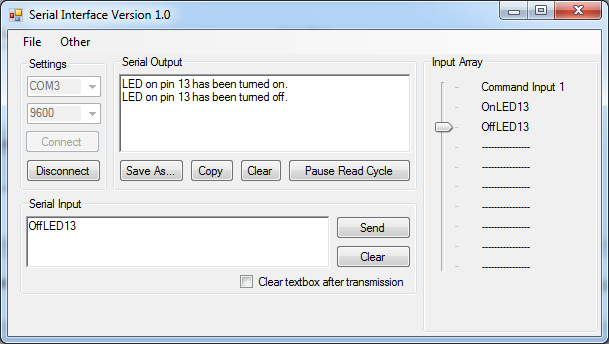
Labels:
Arduino,
code,
COM,
DIY,
editing,
Free,
Graphical user interface,
Microcontroller,
open-source,
Programming,
Serial Communication,
VB.net,
visual basic,
visual studio
Introductory Post
I am migrating my technical blog over from another blog provider due to the inability to customize with them. This blog will contain many of my projects and ideas.
Labels:
C++,
DIY,
homemade,
ideas,
invention,
open-source,
opensource,
Programming,
visual basic
Subscribe to:
Comments (Atom)
